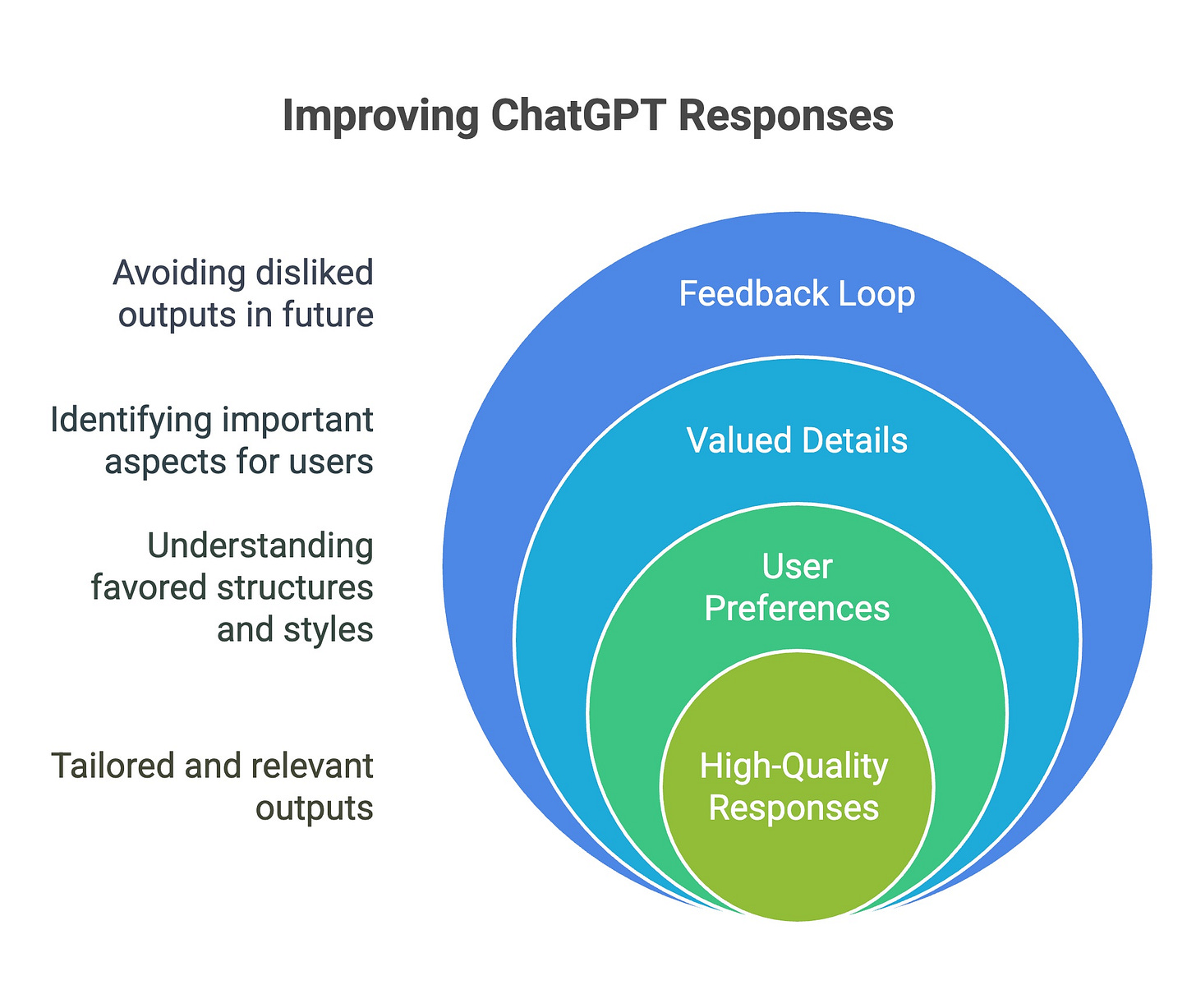Why Clicking “I Prefer This Response” Makes ChatGPT Smarter—for You
Let’s talk about this moment.
You’re working with ChatGPT. It gives you multiple options and then politely asks:
“Which do you prefer?”
It might seem small. But that click?
That’s where your AI gets smarter.
Here’s why it matters:
Behind the scenes: Why ChatGPT asks what you prefer
When you choose your preferred option—or better yet, explain why—you’re not just helping ChatGPT improve. You’re training it to better serve your taste, your tone, your goals.
Each choice you make helps ChatGPT:
Learn which structure or style you favor
Understand what details you value most
Avoid repeating the kind of outputs you didn’t like
Generate more relevant, high-quality responses next time
It’s how you take an already powerful tool and make it a personalized assistant.
Example from my own workflow
In the image above, I asked for prompts to describe a 3D cartoon-style man giving a webinar. GPT gave me multiple versions. Some were too vague. Others too stiff.
But one felt just right.
By clicking “I prefer this response” and telling it why, I didn’t just get a better prompt—I trained the AI to write better prompts for me next time.
Want better results? Give specific feedback
Here’s what I’ve found helpful:
✅ Choose your favorite—but say why
(“I like this one because it’s more vivid.”)✅ Tell it what to fix
(“Can you make the setting more modern?”)✅ Ask for a remix
(“I like the energy of #3, but the structure of #4.”)
The takeaway
Think of ChatGPT like a fast-learning intern.
It improves with clear feedback, consistent preferences, and specific direction.
So the next time you see a button like “I prefer this response,” don’t skip it.
That’s the moment when your version of ChatGPT starts getting sharper.
And if you want your AI to feel like a true creative partner?
Start giving it feedback like one.