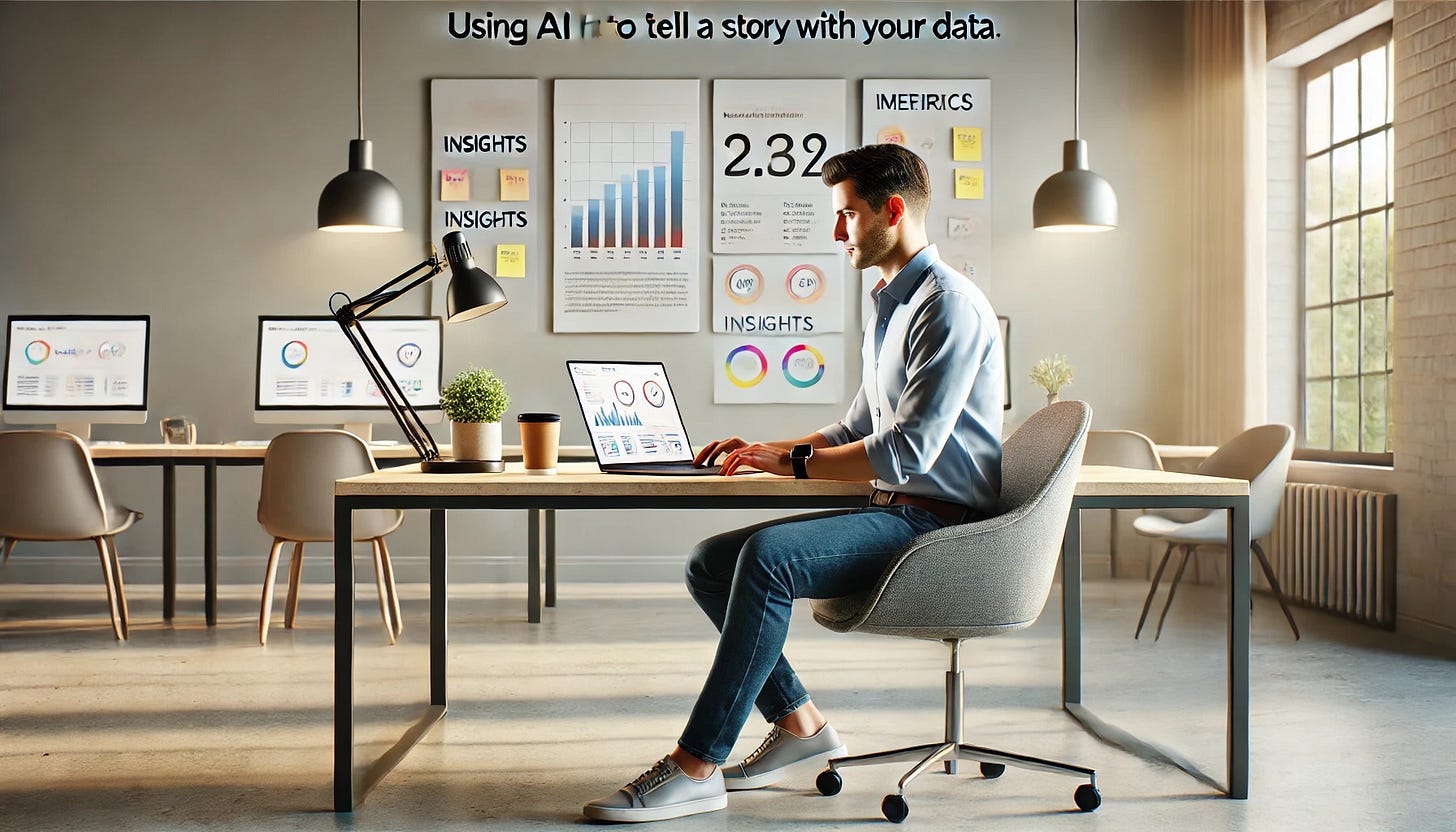In the fast-paced world of advertising, staying on top of campaign performance is crucial. But how can you efficiently analyze and act on data while managing multiple clients and tight deadlines?
AI is the answer—transforming how we approach everything from ad targeting to performance reporting. In this article, I'll walk you through how to use AI in your daily marketing work, focusing on creating clear, actionable campaign reports that drive results.
The Power of AI in Ad Targeting and Creative Testing
Before we dive into reporting, let’s discuss the front end of your campaigns—ad targeting and testing creative assets. AI can analyze vast audience data, helping you reach the right people and refine your messages. You can easily generate variations of ad copy, headlines, and visuals to test, allowing you to make data-driven decisions faster.
Ad Targeting Example Prompt:
“Analyze my Google and Facebook Ads campaigns from the last 30 days. Identify which audience segments have the highest click-through rate (CTR) and lowest cost per conversion. Suggest new potential segments based on their interests and behaviors.”
AI tools like ChatGPT, Jasper, and even built-in features in advertising platforms can help you refine these insights, offering quick ways to optimize your campaigns.
Analyzing Campaign Performance with AI
The real power of AI becomes evident when it's time to analyze your campaigns. You don’t just want data—you want insights that drive decisions. Here’s how AI can help break down the data, highlight key metrics, and even visualize performance in ways that are easy to understand.
Prompt for Performance Reporting:
“Summarize last month’s ad campaigns across Facebook, Google, and LinkedIn. Highlight the best-performing ads based on conversion rate, CPA, and ROI. Suggest areas for improvement based on trends and underperforming segments.”
AI can transform these performance summaries into clear, actionable reports and suggest where to allocate your budget to improve performance further. Having these data-led reports readily available lets you make quick, informed decisions.
Data Stories vs. Stories with Data in Marketing Reports
Consider how you present the data when using AI to create campaign reports. Should you build a data story, where data leads and reveals the narrative, or a story with data, where the narrative drives the message and data provides support?
Let’s break down the difference:
1. Primary Focus
Data Story: Data takes center stage; your insights directly drive the narrative.
Story with Data: The narrative leads, and data is woven in to support key points.
2. Audience
Data Story: Best for stakeholders who understand the numbers and want to see the data unfold in real-time.
Story with Data: More accessible for general audiences; the story is engaging and relatable.
3. Applicability
Data Story: Ideal for decision-making scenarios where you need clear, data-driven insights (e.g., optimizing ad spend based on performance metrics).
Story with Data: Great for telling broader narratives, such as a brand story, where data is used to enhance the message.
4. Depth/Context
Data Story: Deep dive into the data, showing trends, patterns, and detailed insights.
Story with Data: Focuses on the broader message, using selective data points to back up the main story.
5. Engagement
Data Story: Engages through logical reasoning, drawing the audience into the data journey.
Story with Data: Appeals emotionally and strategically, with data used to amplify key messages.
Using AI to Build Effective Data Stories and Stories with Data
AI can help you tailor your reports to suit either approach. Here’s how:
For a Data Story:
Use AI tools to explore the data deeply and uncover insights. Ask ChatGPT to create visuals like graphs or highlight specific trends across campaigns.
Prompt Example:
“Create a week-over-week graph showing impressions, conversions, and CPA across Facebook and Google ads. Identify any significant drops or spikes in performance and suggest reasons why they may have occurred.”
For a Story with Data:
Start with a compelling narrative highlighting the key theme or message you want to convey. Then, integrate data as supporting points to back up your narrative.
Prompt Example:
“Write a story-driven summary of my Q3 ad performance, focusing on how creative changes in June led to a 20% increase in conversions. Use visuals to support the narrative, including a comparison graph of ad spend and conversion volume over the quarter.”
Applying AI for Fast-Paced Reporting and Decision-Making
Ad agencies and marketing departments operate quickly. You often manage multiple clients and campaigns, requiring ongoing tracking, optimization, and reporting. AI helps you make this process more efficient by automating report generation and even providing real-time recommendations for budget shifts or ad copy changes.
Sample Prompt for Quick Client Update:
“Draft a brief update for a client on their current campaign status. Include positive changes in key metrics like CTR and CPA, and outline planned optimizations for next week.”
Using AI to handle these routine but time-consuming tasks means you can focus on strategy and deliver more value to clients.
Using AI to Stay on Top of Ad Trends
The digital ad world moves fast, and staying current is essential for success. AI can help by pulling the latest news, trends, and performance insights—saving you time on research.
Prompt Example:
“Summarize the top 3 trends in digital advertising for Q4 2024, focusing on social media ad formats and any new targeting options.”
You can quickly adapt your strategies and keep campaigns relevant and effective by staying informed.
AI for Smarter Marketing and Better Reporting
AI tools like ChatGPT can significantly impact your day-to-day work as a marketer. From improving ad targeting to creating quick performance reports, AI allows you to be more efficient, data-driven, and responsive to changes. Whether creating a detailed data story for a sophisticated client or weaving a story with data for a broader audience, AI can help you craft clear, impactful narratives that drive better results.
Ready to try AI in your marketing workflow? Start with small prompts to summarize data, create ad variations, or build out quick client updates. As you see the benefits, you can gradually increase AI’s role in optimizing and reporting on your campaigns.