If you’ve been following my posts, you know I’ve written a lot about how to use AI prompts in real marketing scenarios—email campaigns, social media posts, customer retention, creative hooks, you name it.
But there’s one thing I haven’t talked about nearly enough: Saving your prompts.
Not just the fancy ones or the viral-worthy ones. I mean the everyday prompts—the ones that actually work for your business, your clients, your workflow.
Because if you’ve ever crafted the perfect prompt that got exactly what you needed—and then totally forgot it the next time you needed it—you know how frustrating that is.
I’ve been there. That’s why I started saving them. And honestly? It’s one of the most useful habits I’ve built.
My Super Simple System
I don’t use anything fancy.
I save mine in the Notes app on my iPhone.
Why? Because it syncs with my laptop, it’s searchable, and it’s always with me. Whether I’m walking the dog, in a meeting, or stuck in line at Trader Joe’s, I can pull up a prompt, tweak it, and use it in seconds.
One note. Titled “Prompts That Work.” That’s it.
Inside? I organize by:
Emails
Social posts
Campaign ideas
Reports
Hook generators
And I jot a quick line under each prompt about when to use it. No overthinking, no tagging system—just something that works.
Why Saving Prompts Matters
Your best prompts aren’t one-and-done. They’re reusable assets you can:
Plug into a new project with minimal edits
Adapt for different clients or platforms
Stack together to build out an entire marketing funnel
The more you write with AI, the more valuable these become.
And if you’re constantly reinventing the wheel every time you open ChatGPT? You’re losing hours.
4 Easy Ways to Save Your Prompts
Here are three systems that work—choose the one that fits your brain best:
1. The Notes App (My Method)
Create a single note. Name it something obvious. Add prompts as you go, with a short label for each. Bonus: It’s searchable. You’ll never lose your “ad copy but bolder” prompt again.
2. Prompt Library in Notion or Google Docs
If you like structure, build a doc or database with:
Prompt name or category
The prompt itself
Notes on how or when to use it
Great for sharing with a team or VA.
3. Save Them in ChatGPT’s Custom Instructions
Paste a few of your favorite prompt starters into your Custom Instructions. That way, they’re always loaded into your assistant—even across chats.
Not the best long-term system, but it’s perfect for go-to templates you use constantly.
4. Track Prompts in an Excel or Google Sheet
If you're working with lots of prompts for different clients or campaigns, use a spreadsheet. Add columns like:
Date Used
Prompt Name or Category
Full Prompt
Example Output
Notes (What worked? What needs tweaking?)
This is great for analyzing which prompts perform well over time and makes it easy to build a searchable prompt archive you can sort, filter, and revisit anytime.
Not the best long-term system, but it’s perfect for go-to templates you use constantly.
What Should You Save?
Not every prompt is worth keeping. But these are:
Prompts that gave you unexpectedly great results
Prompts that took effort to craft or refine
Prompts that help with repetitive tasks (emails, reports, ads)
Prompts that tell ChatGPT how to think or who to act like
If you think, “I’ll remember this one,” you probably won’t. Save it anyway.
Bottom Line
Prompting is a skill. But saving prompts is a system.
It’s one of the simplest ways to level up how you use AI—especially if you’re using it in a marketing, content, or creative workflow.
So if you’ve been crafting great prompts but never saving them? Start now. Open your Notes app. Create a doc. Drop your go-to prompt in there.
And watch how much faster, smarter, and more efficient your AI work becomes






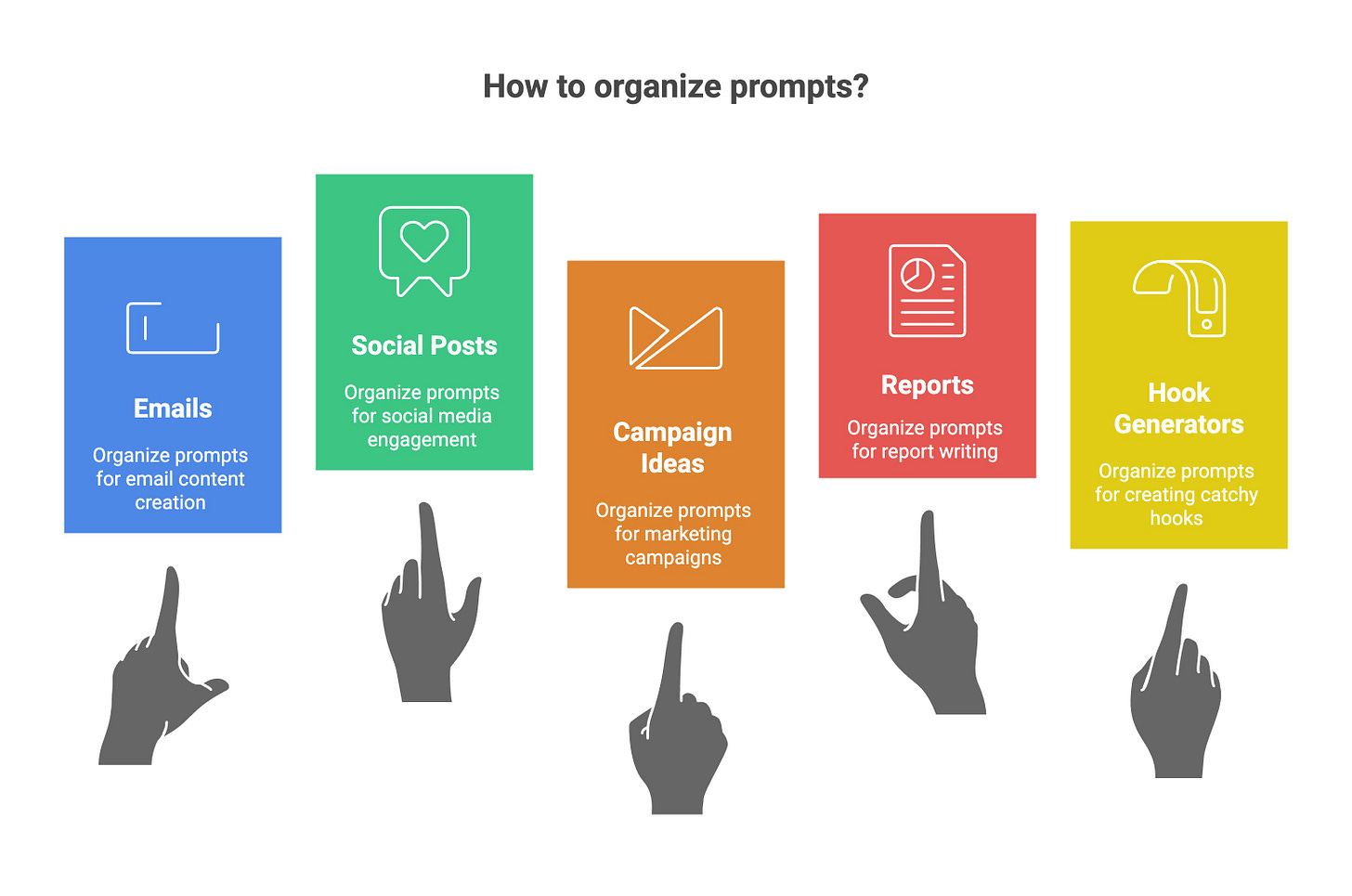
Super simple. Simple is good. Thanks!